T-Mobile users!!
Want to upgrade to 3.1.2? or have a new iPhone and want to be unlocked? Or do you just want to hack people's iPhones for them so you can make some money? either way, you will need this file!!
This is the 3G 3.1.2 Custom Firmware! (T-mobile)
http://www.megaupload.com/?d=EWB1I6RQ
The 3GS 3.1.2 Custom Firmware!! (T-Mobile)
http://www.megaupload.com/?d=6W2U4T7G
The iPod Touch 2G 3.1.2 Custom Firmware!!
http://www.megaupload.com/?d=0HHYIQ0I
Backup device using iTunes (right click on your device and choose "backup")
now download and run the following tool called iReb
Windows Version
After you download this extract it to your desktop and run "iH8sn0w - iREB V3.1.2 For Windows-English.exe"
Follow the Instructions to put your device into DFU mode
then choose your device. (your device has to be plugged in to go into DFU mode)
After your device has the white screen open iTunes
On the left side of the iTunes click on your device
On the right side you will see an option "Restore", Hold "Shift" and left click "Restore"
This will bring a menu where you can go find your custom firmware, go find where you saved it.
after you select this firmware it should automatically start installing and VOILA! all done on the initial jailbreak!
|